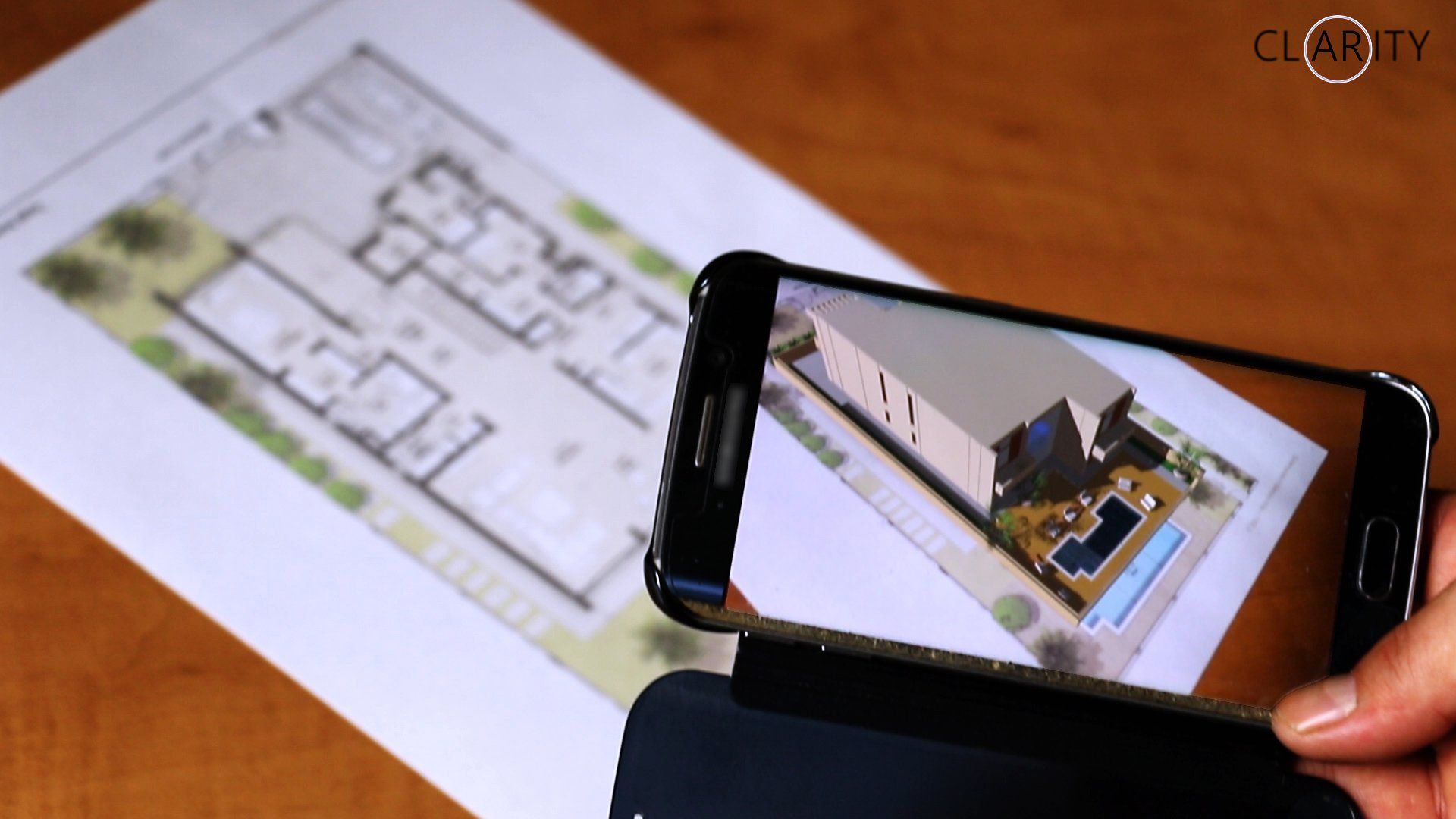Background Replacement
- By FITFORGOOD GYM
- •
- 10 Oct, 2015
Here is how we changed a background at a portrait photoshoot

Sometimes during photoshoot the weather sometimes changes at will and you lose the natural lighting of your background and there isn't time to bring in all your lights to adjust the background. So we will take you through a step by step process of how we replaced this background during a portrait photoshoot for one of our clients.
The Original Photo

Subject and Background separation
Now we had to separate out the subject from the background which needed some accurate selection. We used the "Pen Tool"
and traced an outline so as to get a well defined selection to create a mask on the layer.



Select the mask and feather out white area to give a smoother transition as we replace the background. But a word of caution, do not feather the mask too much as you will then see a clean line of separation and the photo will look "photoshopped".

Add another background in a layer behind the masked out subject and then color grade with "Photo filter", "Curves",
etc. as needed to match the color tone of the background with the subject or vice versa

Logos are a visual representation of a brand, so it's important to have a well-designed and meaningful logo that accurately depicts the business. A logo should aid in making your business memorable. The goal is for the logo to become instantly recognized and associated with relevant emotions to the brand. For inspiration, check out five of the world's most innovative logos: